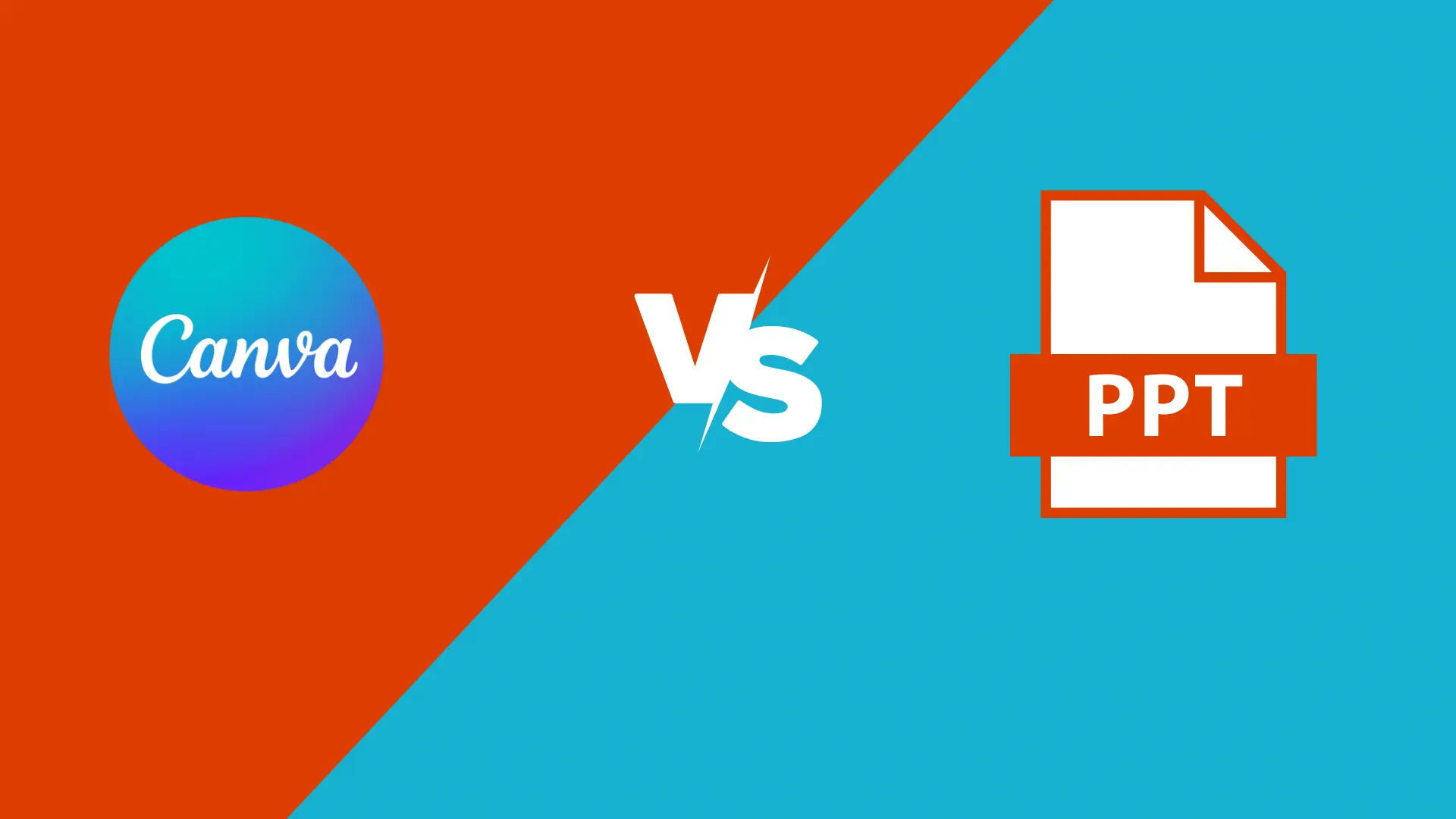Last Updated on July 13, 2023 by Hamza
As a graphic designer, you may wonder which software is better for creating presentations: Canva or PowerPoint. Both programs have pros and cons; in Canva vs PowerPoint, it depends on your specific needs and preferences. To help you decide, let’s take a closer look at each program.
Canva is a popular online design tool that is beloved by many for its simple drag-and-drop interface and extensive library of templates and graphics. On the other hand, PowerPoint has been around for much longer and is widely used in business settings for presentations and proposals. So, which one should you use? Let’s take a closer look.
Canva Pros:
-Canva is an online platform that’s easy to use and doesn’t require any design experience.
-There are millions of templates and illustrations to choose from, so you’re sure to find something that fits your needs.
-Simple drag-and-drop interface that is easy to use, even for those with no design experience.
-Canva is excellent for collaboration since multiple people can work on a project simultaneously.
-You can easily share your designs with others by providing them with a link.
Canva Cons:
-Because it’s an online platform, you need an internet connection.
-The free version of Canva has limitations regarding fonts, templates, and illustrations.
-Paid subscriptions can be expensive if you use more than one account.
-The vast number of templates and graphics can overwhelm some users.
-Canva’s design cannot be edited in other software programs.
-Customer support can be slow to respond.
PowerPoint Pros:
-PowerPoint is a desktop application that can use offline.
-There are many free tutorials online that can help you learn how to use PowerPoint effectively.
-PowerPoint is often already installed on most computers, so downloading anything extra is unnecessary.
– PowerPoint is widely used in both business and academic settings. So most people are already familiar with how to use it.
– PowerPoint offers more control over the design process than Canva, giving users more flexibility to create custom designs.
– Designs created in PowerPoint can be easily edited in other software programs like Photoshop or Illustrator.
PowerPoint Cons:
– Although PowerPoint offers more design control than Canva, it can also be more challenging to use, especially for those with no design experience.
-The user interface isn’t as user-friendly as something like Canva.
-Some people find PowerPoint presentations to be boring or repetitive.
– PowerPoint does not have as many built-in design features as Canva, so users must get creative with workarounds or invest in additional software programs.
Conclusion:
Canva vs PowerPoint, both have their own unique set of pros and cons. As a graphic designer, you’ll need to decide which features are essential and choose the program that best meets your needs. If you’re looking for an easy-to-use program with millions of templates and illustrations, go with Canva. If you prefer a desktop application that can be used offline, go with PowerPoint.