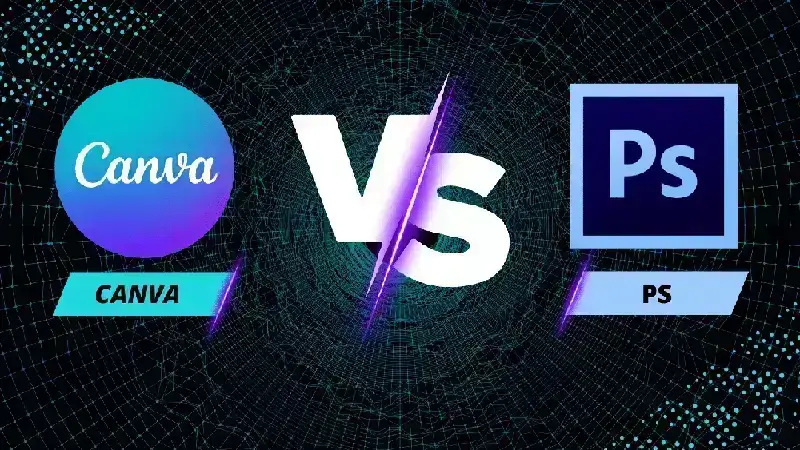Last Updated on July 13, 2023 by Hamza
If you’re a graphic designer, you’ve wondered whether Canva or Photoshop is the right software. In this Canva vs Photoshop comparison, we discuss the pros and cons, but it ultimately depends on your specific needs. In this blog post, we’ll break down the differences between these two design tools so you can decide on which one to use.
Adobe Photoshop:
Graphic designers have been using Adobe Photoshop for decades for a lot of good reasons. It’s a powerful tool that gives designers complete control over their creations. However, it can also be complicated and time-consuming to learn like Adobe Spark, especially if you’re starting in graphic design.
Canva:
Canva is a newer tool that’s gained popularity in recent years. It’s much more user-friendly than Photoshop and doesn’t require any design experience to start. Although it doesn’t have all the same features as Photoshop, it does have everything you need to create beautiful designs for social media, web banners, flyers, and more. Plus, it’s free to use!
Comparison – Canva vs Photoshop:
Canva and Photoshop are two popular design tools professionals and amateurs use. Though they offer a wide range of features and capabilities, there are some critical differences between them. Here’s a comparison of the two platforms at a glance:
1. Canva has a clean and user-friendly interface, while Photoshop’s interface can sometimes be overwhelming. Winner: Canva
2. Photoshop supports integrations with tons of third-party platforms and has a marketplace of thousands of extensions, plugins, and apps. Canva also does an excellent job of providing hundreds of apps and integrations, but it can’t compete with Photoshop in terms of volume. Winner: Photoshop
3. Canva is known for its ease of use, while Photoshop can be pretty complicated and has a more significant learning curve. Understanding Photoshop’s interface and features will take time unless you are very tech-savvy. Winner: Canva
4. Canva offers basic photo editing features, including adjustments, photo filters, cropping, and effects. On the other hand, Photoshop has exceptional editing capabilities and is miles ahead of Canva in terms of features and functionality. Winner: Photoshop
5. Canva and Photoshop are used on Desktop, iOS, and Android devices. However, Canva is a web-based platform requiring an internet connection, while Photoshop is used offline. Winner: Tie
6. Both Canva and Photoshop allow you to collaborate with others on designs. However, the way they handle collaboration is fantastic. Canva lets you collaborate within the platform by sharing designs to edit via a link or inviting team members via email address. Photoshop allows you to collaborate with others through the Creative Cloud application but gives you more control over the process. Winner: Photoshop
7. Regarding pricing, Photoshop’s Photography plan is slightly cheaper than Canva’s paid plans. However, if you need more than just photo editing capabilities, Canva becomes a cheaper option. Canva also has a free plan which Photoshop doesn’t. Overall, the winner in terms of pricing depends on your specific needs and budget. Winner: Tie
Conclusion:
So, which tool should you choose – Canva or Photoshop? If you’re a beginner or don’t have much experience with graphic design, we recommend giving Canva a try. It’s easy to use and free! However, if you need more pro features or want more control over your designs, then Photoshop is the way to go. In Canva vs Photoshop, Whichever tool you choose, we hope you find success in your design pursuits!