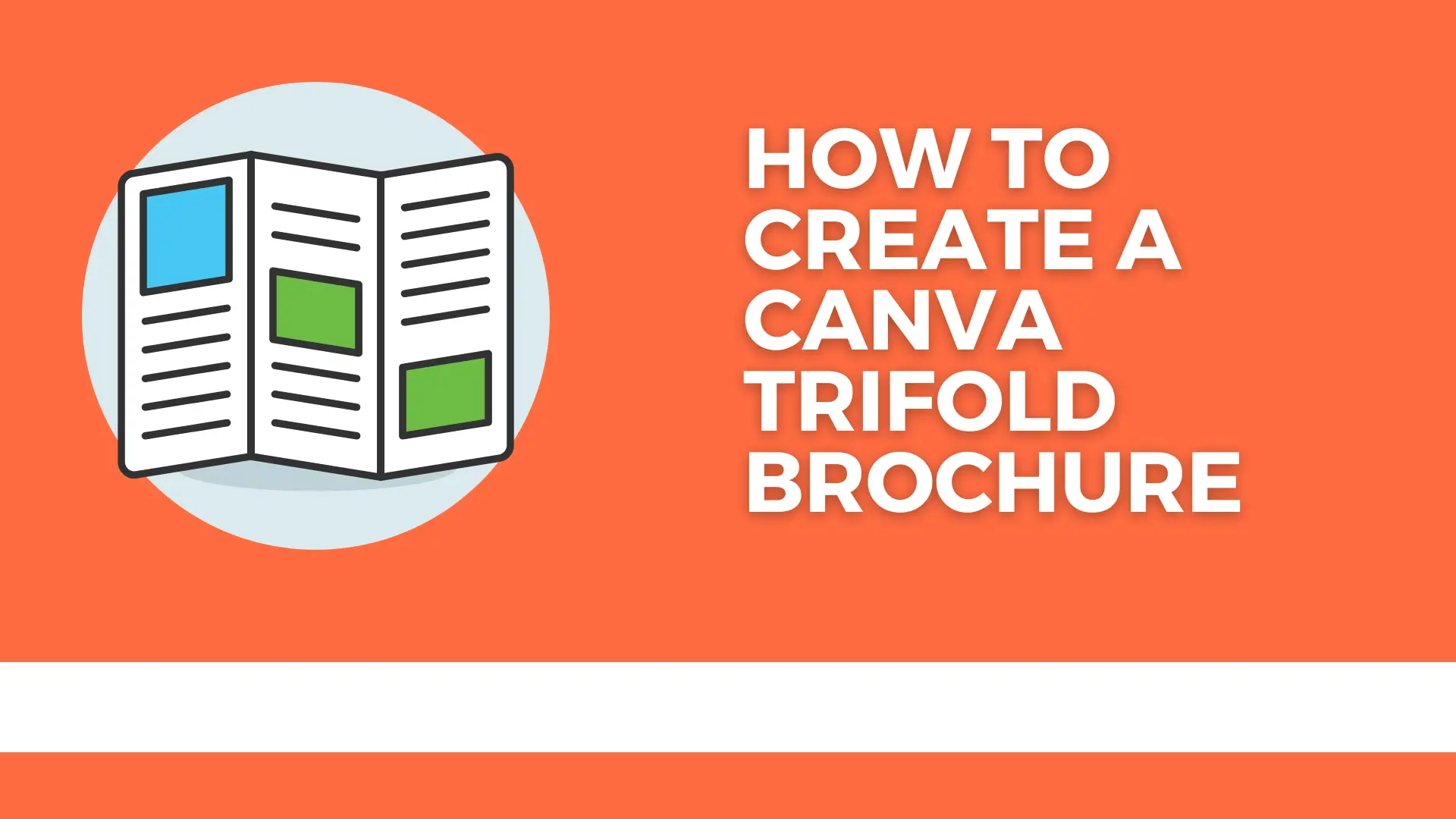Last Updated on July 13, 2023 by Hamza
Introduction:
Creating your marketing materials can save you time and money, and it’s a great way to ensure your branding is consistent across all of your collateral.
Canva is a free online design platform that’s beloved by graphic designers for its simple and intuitive drag-and-drop interface. Creating a Canva trifold brochure is a great way to showcase your products or services in a professional and eye-catching way. In this tutorial, we’ll walk you through creating a Canva trifold brochure step-by-step.
Step-by-Step Process:
1. Start by creating a new Canva design. To do this, log into your account and click on the “Create a Design” button in the top-right corner of the screen. Then, select “Brochure” from the list of available design options.
2. You’ll need to select a preset size for your brochure. We recommend choosing an 11” x 8.5” or A4 size for a standard trifold brochure. However, feel free to experiment with different sizes to see what looks best for your particular project.
3. Once you’ve selected a size for your design, it’s time to start adding content to your brochure. Begin by dragging and dropping elements from the left sidebar onto the main canvas area. This sidebar includes everything from images and shapes to text boxes and lines – so feel free to get creative!
4. As you add content to your brochure, keep an eye on the overall layout and ensure all elements are correctly aligned and spaced out evenly. A well-designed brochure should be easy on the eyes and not look too cluttered.
5. When you’re happy with how your brochure looks, it’s time to download it so you can print it out or share it electronically. To do this, head up to the top-right corner of the screen and click on the “Download” button. From here, you can choose to download your brochure as a PDF, JPG, or PNG file.
6. And that’s it! You now know how to create a trifold brochure in Canva – congratulations! Remember, if you ever get stuck or need inspiration, check out Canva’s extensive library of templates and resources. With enough practice, you’ll be designing pro-level brochures in no time!
Conclusion:
Creating a trifold brochure in Canva is quick and easy – even if you’ve never designed anything before! Keep an eye on the overall layout as you add content, and don’t hesitate to experiment with different sizes and formats until you find something perfect for your needs. Thanks for reading, and happy designing!